AWS services
How We Can Help?

Compute service
These services help developers build, deploy, and scale an application in the cloud platform.

Storage
AWS provides web data storage service for archiving data. Also, its primary advantage is disaster data recovery with high durability.

Database
AWS database domain service offers cost-efficient, highly secure, and scalable database instances in the cloud.

Networking and Delivery of Content
It offers a highly secure cloud platform and connects your physical network to your private VN with a high transfer speed.

Developer Tools
It helps a user build, deploy, and run an application source code automatically. It also updates the server and instance on the workload.

Security, Identity & Compliance
It helps in monitoring a safe environment for your AWS resources by providing limited access to specific users.
AWS
Amazon Web Services
One of the key benefits of cloud computing is the opportunity to replace up-front capital infrastructure expenses with low variable costs that scale with your business. With the Cloud, businesses no longer need to plan for and procure servers and other IT infrastructure weeks or months in advance. Instead, they can instantly spin up hundreds or thousands of servers in minutes and deliver results faster.

Low Cost

Agility and Instant Elasticity

Open and Flexible
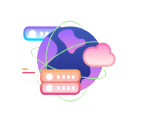
Secure

AWS
Important AWS Services
Amazon Web Services provides a diverse set of global cloud-based products for various commercial purposes. Storage, databases, analytics, networking, mobile, development tools, and enterprise applications are among the goods available, with a pay-as-you-go pricing model.
Migration services
AWS Application Migration Service can help you move more quickly.
CloudEndure Migration and AWS Server Migration Service (AWS SMS), both intended to speed up lift-and-shift (re-host) migrations to AWS, have been retired by Amazon Web Services (AWS). The AWS Application Migration Service (MGN) makes re-hosting to AWS easier and faster. With little downtime, you can swiftly transfer your virtual, physical, or cloud-based servers to AWS.
AWS MGN has a lot of advantages. You can manage it through the AWS Management Console, utilise AWS Identity and Access Management (IAM) to govern rights and access, and monitor it with AWS CloudTrail or Amazon CloudWatch.


AWS MGN
Migration Flow
Install the AWS MGN Replication Agent on your source servers before migrating to AWS. Then, in the AWS MGN console, view and create replication parameters. These settings are used by AWS MGN to construct and maintain a staging area subnet with Amazon EC2 instances that are lightweight. These servers function as replication servers, replicating data from your source servers to AWS.
AWS MGN converts your source servers to boot and run natively on AWS when you launch test or cutover instances. You can decommission your source servers once you’ve confirmed that your launched instances are working successfully on AWS. Then you may use AWS services and capabilities to upgrade your applications.
Benefit of using AWS MGN
Integration of AWS MGN with other services
Integration with the AWS Management Console is a big benefit of using AWS MGN. This allows for smooth connection with other AWS services like AWS CloudTrail and Amazon CloudWatch for compliance and monitoring, as well as AWS IAM for normal AWS authorization and authentication. AWS MGN allows the service control plane to run in the same AWS Management Console region as the servers being migrated to, ensuring that each region is autonomous.

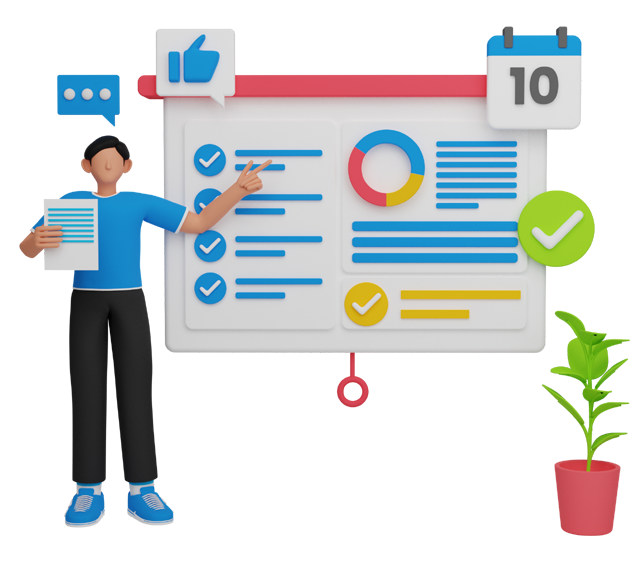
Monitoring & Enhancements
AWS MGN adds monitoring enhancements.
AWS CloudTrail serves as the centralised governance, compliance, and operational auditing solution for AWS MGN, which is an integrated AWS service. This allows you to keep track of everything that happens throughout the migration. As a result, you can see who started a cutover action or changed a launch template. You may also see when they deployed an AWS MGN agent on a particular server. All activity linked to the AWS MGN Console, API, Command Line Interface (CLI), and SDK will be logged and audited as a result of this.
AWS
Automation
When a Source server launch is complete, AWS MGN connects with Amazon CloudWatch and Amazon EventBridge, and the Source server enters the READY FOR TEST lifecycle stage. Alternatively, you can set up notifications and take action to keep your migration moving forward when the data replication state becomes Stalled. For AWS MGN, the AWS CLI and SDK are also available.


AWS IAM
User Management
AWS MGN uses AWS IAM to give complete access control.
Using AWS IAM, you can set the proper authorization level at AWS MGN in a variety of methods, including:

Create a user who has the ability to install AWS MGN replication agents.

To monitor and track the migration, grant read-only access to the AWS MGN console.

Allow a user to only initiate the cutover process in a specific Region.

Allow just the EC2 launch templates to be configured by a user.
AWS
Agentless Migration & Network Access
Agentless replication from VMware vCenter versions 6.7 and 7.0 to the AWS Cloud is supported by AWS MGN. Because of company policy or technical constraints, users who wish to rehost their apps to AWS but don’t want to install the AWS Replication Agent on individual servers can use the agentless replication option. By installing the AWS MGN vCenter Client in your vCenter environment, you may perform agentless snapshot replication from your vCenter source environment to AWS. The MGN service documentation section has more information on the AWS MGN Agentless migration architecture.
Both the source machine, the staging area, and the target network can use AWS MGN without having to connect to the internet (s). Customers that prefer a dedicated network connection or VPN tunnel for the migration can use AWS VPN or AWS Direct Connect to manage all of the required communication between the AWS MGN replication agents (or AWS MGN vCenter Client) and the AWS console or AWS MGN replication server.




